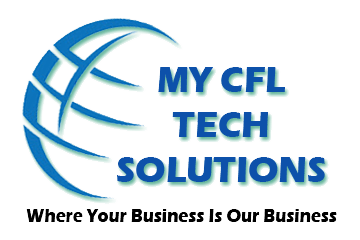Securing Your Mac from Bluetooth Impersonation Attacks
In today’s interconnected world, Bluetooth technology offers unparalleled convenience in connecting devices. However, this ease of connectivity also opens the door to potential security risks. One such threat is the Bluetooth Impersonation Attack (BIAS), where hackers exploit vulnerabilities in Bluetooth protocols to gain unauthorized access to Mac devices without physical interaction.
To safeguard your Mac from BIAS and similar attacks, it’s crucial to adopt proactive security measures. Here’s an expanded guide on protecting your Mac:
- Keep Firmware Updated: Regularly update your Mac’s Bluetooth firmware to patch known vulnerabilities and ensure the latest security features are in place.
- Manage Bluetooth Usage: Disable Bluetooth when not actively in use to minimize exposure to potential attacks. This simple step can significantly reduce the risk of unauthorized access.
- Exercise Caution When Pairing Devices: Only pair your Mac with trusted Bluetooth devices and networks. Avoid connecting to unfamiliar or suspicious devices to mitigate the risk of exploitation.
- Monitor for Anomalies: Stay vigilant for any unusual behavior on your Mac, such as unexpected devices appearing in Bluetooth settings or suspicious data transfers. Promptly investigate and address any signs of compromise.
- Leverage Security Software: Consider augmenting your Mac’s defenses with reputable security software. Solutions like ThreatLocker’s Ringfencing™ provide proactive protection by restricting application communication, enhancing overall security posture.
While these proactive measures significantly bolster your Mac’s security, it’s essential to address common concerns and questions about Bluetooth impersonation attacks:
Q&A: Addressing Common Concerns about Bluetooth Impersonation Attacks
- How can I detect if my Mac is compromised through a Bluetooth impersonation attack?
- Signs may include unexpected changes in settings, unfamiliar devices in Bluetooth settings, or unauthorized access to files/apps.
- Are devices other than Macs vulnerable to Bluetooth impersonation attacks?
- Yes, any Bluetooth-enabled device, including smartphones, tablets, laptops, and IoT devices, is susceptible.
- What signs indicate my device is targeted by a Bluetooth attack?
- Look for unusual Bluetooth connection attempts, increased battery drain due to Bluetooth activity, or unexpected data transfers.
- Can I protect my device without disabling Bluetooth entirely?
- Yes, by updating firmware, disabling Bluetooth when not in use, and exercising caution when pairing with new devices/networks.
- What’s the range of Bluetooth impersonation attacks?
- Typically,within 10 meters, but longer-distance attacks may be feasible with specialized equipment.
By combining proactive security measures with awareness and understanding of Bluetooth impersonation attacks, you can effectively safeguard your Mac and maintain peace of mind in today’s digital landscape. Stay vigilant, stay secure!
How Hackers Use Bluetooth to Take Over Your Mac Device | ThreatLocker