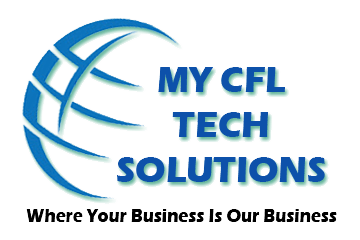How to Properly Back Up Your Business Data
How to Properly Back Up Your Business Data
In the digital age, backing up your business data is more important than ever. Data loss due to hardware failure, natural disasters, or cyber-attacks can have serious consequences for your business. This article will guide you through the best practices for backing up your data, ensuring you can recover quickly and maintain business continuity.
Understanding the Risks
There are several risks to business data, including hardware malfunction, accidental deletion, natural disasters, and increasingly, cyber-attacks. Hardware malfunctions, such as failed disk drives, can cause data loss. Human error is another common cause, with employees accidentally deleting or overwriting crucial files. Natural disasters, though less common, can devastate on-premises storage solutions. However, the most significant threat today is cyber-attacks, especially ransomware, which can lock you out of your data until a ransom is paid.
Choosing a Backup Method
Selecting the right backup method is crucial. Here are some common options:
- External Hard Drives: These are cost-effective and provide ample storage. However, they can be damaged or lost, so storing them securely is essential.
- Cloud Backups: These offer automatic and secure backups accessible from anywhere with an internet connection. While convenient, they require reliable internet and can incur ongoing costs.
- Network-Attached Storage (NAS): NAS devices allow for centralized backups from multiple computers. They are ideal for businesses with several machines but can be expensive and require technical expertise.
Implementing a Backup Plan
A solid backup plan should include:
- Frequency: Determine how often to back up your data—daily, weekly, or monthly, depending on its importance.
- Storage Location: Secure your backups, whether on an external hard drive or a cloud service.
- Responsibility: Assign someone to manage and verify the backups.
- Testing: Regularly test your backups by restoring data to ensure they are complete and functional.
Best Practices for Data Backup
Following the 3-2-1 rule is recommended: keep three copies of your data (one primary and two backups), store it on at least two different types of media, and keep one copy off-site. This method ensures data redundancy and protection against various threats. A more modern approach, the 3-2-2 rule, involves keeping three copies of data, using two different cloud services for redundancy.
Automating Your Backups
Automating backups ensure data is consistently saved without relying on human intervention. Most backup solutions, including cloud services and NAS, offer automated options that can be scheduled to run at regular intervals.
Conclusion
Backing up your business data is crucial for protecting against data loss and ensuring business continuity. By understanding the risks, choosing the right backup method, and implementing a robust backup plan, you can safeguard your business’s vital information. Remember to automate and test your backups regularly to ensure they are effective.
Q&A Section
Q1: What should I do if my backup gets infected with ransomware?
A1: A. Even with a backup system in place, it’s vital to have security measures that prevent ransomware from spreading to backups. Consider using solutions that offer versioning and immutability for backup files.
Q2: How often should I update my backup strategy?
A2: Regularly review and update your backup strategy, at least annually or whenever significant changes occur in your IT environment, to ensure it remains effective against new threats.
Q3: Can cloud backups be hacked?
A3: While cloud backups are generally secure, they can be vulnerable if not properly protected. Ensure that strong passwords, encryption, and multi-factor authentication are used to secure your cloud backups.