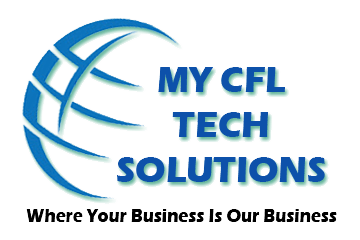Understanding the Impact of the Change Healthcare Cyberattack
In late February, Change Healthcare, a part of Optum, suffered a cyberattack that has had far-reaching effects on the healthcare sector. The incident has highlighted the vulnerabilities of our healthcare systems and the importance of robust cybersecurity measures. Let’s delve into the details of this cyberattack and its fallout.
The Cyberattack
The cyberattack on Change Healthcare was carried out by a group known as ALPHV/BlackCat. This group gained unauthorized access to Change Healthcare’s information technology systems, leading to a disruption in services. The attack has impacted not only Change Healthcare but also its customers and partners, causing significant challenges in the healthcare industry.
Impact on Healthcare Providers
One of the major impacts of the cyberattack is the disruption of services provided by healthcare providers. Many pharmacies across the country were unable to process prescriptions, leading to delays in patient care. Additionally, healthcare organizations have had to deal with issues related to claims processing and revenue cycle management.
Financial Consequences
The cyberattack has also had significant financial consequences. UnitedHealth Group, the parent company of Optum, reported a loss of $1.4 billion in the first quarter of 2024 due to the cyberattack. This loss includes expenses related to restoring systems and services, as well as funds provided to healthcare providers affected by the attack.
Response and Recovery Efforts
In response to the cyberattack, Change Healthcare and UnitedHealth Group have been working diligently to restore systems and services. They have engaged third-party consultants and law enforcement agencies to address the cybersecurity issue. Efforts are also being made to identify and notify individuals whose data may have been compromised.
Looking Ahead
As the healthcare industry continues to grapple with the fallout from the cyberattack, it is clear that cybersecurity must be a top priority. Healthcare organizations must invest in robust cybersecurity measures to protect sensitive patient information and ensure the continuity of critical services.
Q&A Section
Q1: How can healthcare organizations protect themselves from cyberattacks?
A1: Healthcare organizations can protect themselves by implementing strong cybersecurity measures, such as regular security audits, employee training on cybersecurity best practices, and the use of encryption for sensitive data.
Q2: What are the long-term implications of the cyberattack on Change Healthcare?
A2: The long-term implications include potential reputational damage for Change Healthcare, increased regulatory scrutiny, and the need for enhanced cybersecurity measures across the healthcare industry.
Q3: How can patients ensure the security of their healthcare information in light of this cyberattack?
A3: Patients can ensure the security of their healthcare information by being vigilant about sharing their personal information, using strong passwords for online accounts, and monitoring their financial statements for any suspicious activity.
In conclusion, the cyberattack on Change Healthcare serves as a stark reminder of the importance of cybersecurity in healthcare. By taking proactive measures to protect sensitive information and investing in cybersecurity infrastructure, healthcare organizations can better protect themselves and their patients from cyber threats.