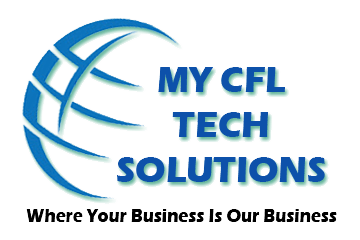Cache vs Cookies
Browser Cache vs Cookies: What’s the Difference?
In the digital age, understanding how our web browsers work can help us navigate the internet more efficiently and securely. Two key concepts often mentioned are browser cache and cookies. Both store data on your device, but they serve different purposes. Here’s a clear explanation of what they are, how they differ, and how they impact your browsing experience.
What is Browser Cache?
In simple terms, caching means storing data for quicker retrieval. The browser cache specifically stores static files from websites, such as images, videos, and HTML pages. When you visit a website for the first time, your browser downloads these files and saves them locally. On subsequent visits, instead of downloading these files again, your browser loads them from the cache. This speeds up the loading time and reduces bandwidth usage.
For example, when you visit a site like Surfshark.com, your browser downloads and caches the site’s logo. Each time you navigate to a different page on Surfshark, the logo is loaded from the cache, saving time and data. However, cached files can sometimes cause issues if they become corrupted or outdated, which is why clearing your cache can solve some website loading problems.
What are Cookies?
Cookies are small text files created by websites you visit. They store information about your interactions with the website, such as login details, preferences, and tracking data. Unlike cache, cookies are used to remember individual users and provide a personalized browsing experience.
There are two main types of cookies:
- Session Cookies: These are temporary and are deleted once you close your browser.
- Persistent Cookies: These remain on your device until they expire or you delete them. They are used to remember information between browsing sessions, like your login status or items in your shopping cart.
Cookies facilitate features like auto-login and personalized ads but also raise privacy concerns since they can track your browsing behavior across different sites.
Key Differences Between Cache and Cookies
While both cache and cookies store data on your device, they differ in function and usage:
- Purpose: Cache stores website resources for faster loading, while cookies store user-specific information to personalize the browsing experience.
- Data Type: Cache holds static files like images and scripts; cookies hold text-based data like user IDs and preferences.
- Interaction: Cache data is a one-way transfer from the server to your device. Cookie data is a two-way transfer, sent to and from the server.
- Storage Duration: Cache files are usually kept until manually cleared or they expire. Cookies have set expiration dates, though they can be deleted anytime.
Should You Clear Cache or Cookies?
Clearing your cache can solve issues with outdated or corrupted files and free up storage space. Clearing cookies can protect your privacy, especially on shared devices, by removing saved login information and tracking data. However, clearing both can reduce convenience, requiring you to re-enter login details and reload website resources.
Q&A Section
Q1: How do cookies affect online advertising?
A1: Cookies track your browsing habits, which advertisers use to create targeted ads tailored to your interests. You will still receive ads without cookies however they will not be tailored to your interests or recent browsing information.
Q2: Can cookies be used to improve website security?
A2: Yes, cookies can enhance security by remembering devices and helping to prevent unauthorized access to accounts. However, some bad actors can use cookies to steal session information and break in to online accounts so it’s important to always use your logout button when you’re done working on a site.
Q3: What are the implications of disabling cookies in your browser?
A3:Disabling cookies can enhance privacy but may reduce website functionality, leading to repeated logins and less personalized content.
Understanding the roles of browser cache and cookies helps you make informed decisions about your browsing habits and maintain a balance between convenience and privacy. By managing these settings, you can optimize your web experience and protect your personal information.