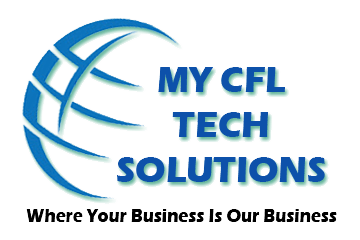The Benefits of Managed Services
In today’s digital age, businesses are increasingly turning to Managed Service Providers (MSPs) to navigate the complexities of IT management. But what exactly are managed services, and how can they benefit your business? Let’s explore.
Understanding Managed Services
Managed services encompass a range of IT solutions outsourced to specialized providers. These services go beyond traditional IT support by offering proactive monitoring, maintenance, and strategic guidance tailored to business needs. Essentially, MSPs act as partners in managing and optimizing your IT infrastructure, allowing you to focus on core business objectives.
Key Benefits of Managed Services
- Enhanced Cybersecurity
Cyber threats are a growing concern for businesses of all sizes. MSPs provide robust cybersecurity measures, including real-time monitoring, threat detection, and rapid response capabilities. By outsourcing these critical tasks to MSPs, businesses can strengthen their defenses against evolving cyber threats without the need for in-house expertise.
- Improved Operational Efficiency
Managing IT internally can be resource-intensive and distracting from core business functions. MSPs streamline operations by handling routine IT tasks, troubleshooting issues promptly, and ensuring systems operate smoothly. This efficiency allows businesses to allocate resources more effectively and enhance overall productivity.
- Scalable Technology Solutions
As businesses grow, their IT needs evolve. MSPs offer scalable solutions that can adapt to changing requirements, whether it’s expanding infrastructure, integrating new technologies, or supporting remote workforces. This scalability ensures businesses remain agile and competitive in a dynamic market landscape.
Q&A: Your Common Questions Answered
Q1: How do MSPs differ from traditional IT support?
A: Traditional IT support typically involves reactive troubleshooting of issues as they arise. In contrast, MSPs adopt a proactive approach by continuously monitoring systems, anticipating potential problems, and implementing preventive measures to minimize downtime.
Q2: What cybersecurity measures do MSPs offer?
A: MSPs provide comprehensive cybersecurity solutions, including firewall protection, antivirus software, encryption services, and employee training on best security practices. These measures are crucial in safeguarding businesses against data breaches and cyber-attacks.
Q3: Can MSPs help with digital transformation efforts?
A: Absolutely. MSPs play a pivotal role in guiding businesses through digital transformation initiatives. They assist in adopting cloud computing, implementing advanced analytics tools, and leveraging artificial intelligence to optimize processes and enhance customer experiences.
Conclusion
In conclusion, partnering with a Managed Service Provider like us, can empower your business with robust IT support, proactive cybersecurity measures, and scalable technology solutions. By outsourcing IT management to experts, businesses can mitigate risks, boost operational efficiency, and focus on strategic growth initiatives. Embrace the power of managed services to stay ahead in today’s competitive landscape at My CFL Tech Solutions
For further insights tailored to your business needs, consult with us at My CFL Tech Solutions to unlock the full potential of your IT infrastructure.