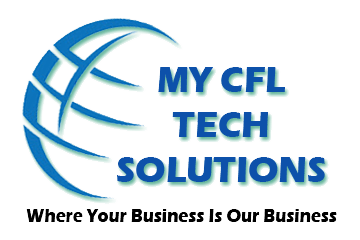Unlocking the Potential of IT Consulting Services: A Layman’s Guide
In today’s digital world, businesses face challenges in keeping up with rapidly evolving technology. Many companies lack the expertise to leverage technology effectively, leading to inefficiencies and missed opportunities. This is where IT consulting services come in. IT consultants are experts who help businesses navigate the complexities of modern technology, streamline operations, and unlock new possibilities. In this article, we’ll explore the key industries that benefit from IT consulting and how these services can revolutionize organizations.
Financial Services: Financial institutions rely on IT consulting to navigate complex regulations, enhance cybersecurity, and implement digital transformation initiatives. IT consultants help banks streamline operations, stay competitive, and adopt cutting-edge technologies like AI and blockchain.
Legal Industry: Law firms benefit from IT consulting by improving document management, enhancing cybersecurity, and streamlining workflows. IT consultants help legal professionals manage contracts and documents efficiently while protecting sensitive information from cyber threats.
Healthcare: The healthcare industry relies on IT consulting to optimize patient care, implement electronic health records, and enhance cybersecurity. IT consultants help healthcare organizations stay compliant with regulations and improve operational efficiency.
Manufacturing: Manufacturers use IT consulting to improve production efficiency, optimize supply chains, and implement data analytics. IT consultants help manufacturers leverage AI and automation to create smart factories and reduce costs.
Logistics and Transportation: The transport industry benefits from IT consulting by optimizing supply chains, streamlining logistics processes, and improving fleet management. IT consultants use digital tools to analyze supply chains, reduce lead times, and ensure efficient goods delivery.
Public Sector: Government agencies use IT consulting to undergo digital transformation, save costs, and enhance cybersecurity. IT consultants help governments implement digital processes, analyze IT budgets, and develop disaster recovery plans.
Education: Educational institutions benefit from IT consulting by improving the learning experience, implementing digital learning platforms, and reducing costs. IT consultants help schools integrate various technologies into their curriculum and adapt to the digital age.
Q&A Section:
Q1: What are the top three ways an IT consultant can help any business?
A1: An IT consultant can help any business by streamlining operations through the implementation of efficient technologies, enhancing cybersecurity to protect sensitive data, and guiding digital transformation to stay competitive in the market.
Q2: How does IT consulting contribute to cost savings for businesses?
A2: IT consulting contributes to cost savings by optimizing existing IT infrastructure, identifying and eliminating inefficiencies, and implementing cost-effective technologies that enhance productivity without unnecessary expenditure.
Q3: What is the role of IT consultants in improving business decision-making?
A3: IT consultants improve business decision-making by providing data-driven insights, implementing advanced analytics tools, and advising on the best technology strategies to achieve organizational goals.
In conclusion, IT consulting services play a crucial role in helping businesses across various industries leverage technology effectively. By working with IT consultants, businesses can streamline operations, enhance cybersecurity, and unlock new possibilities for growth and innovation.