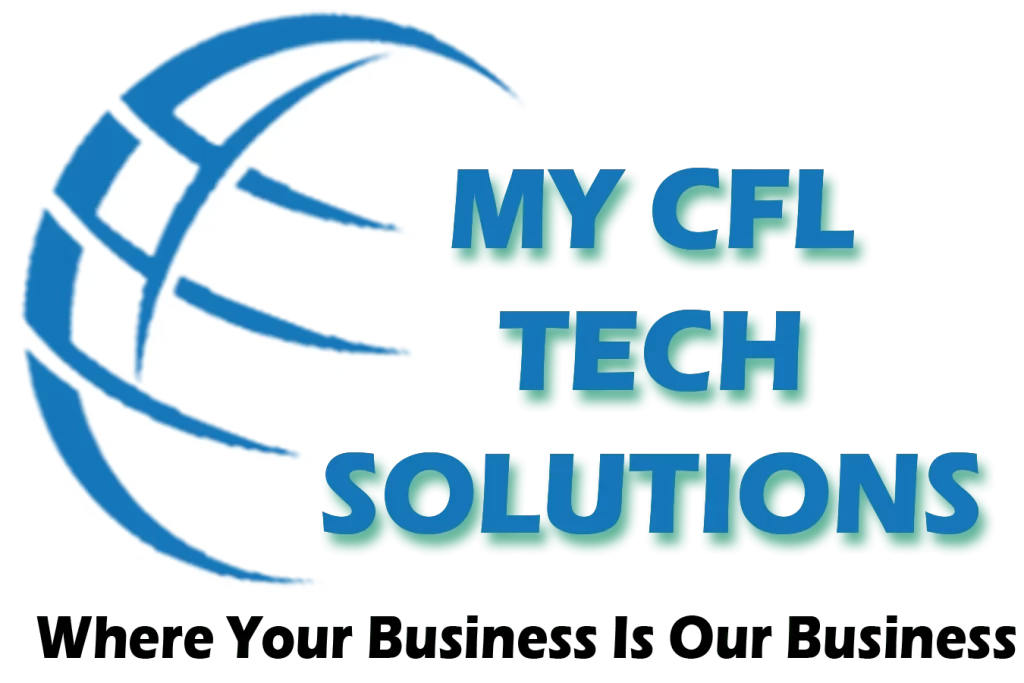Let Go of the Hardware: Why Businesses Are Moving to the Cloud
Let Go of the Hardware: Why Businesses Are Moving to the Cloud Walk into most small business offices and you’ll still find it. A humming rack in a locked closet. Dust on the backup drive. An old monitor running some forgotten control panel. For years, it was the heart of the business. Now it’s the…
Joey
2025-07/25
Let Go of the Hardware: Why Businesses Are Moving to the Cloud
Walk into most small business offices and you’ll still find it. A humming rack in a locked closet. Dust on the backup drive. An old monitor running some forgotten control panel. For years, it was the heart of the business. Now it’s the anchor.
That means putting that server closet to better use and freeing yourself from being stuck in the office. That hardware doesn’t help you grow. It doesn’t scale with your team. It slows you down in ways that are easy to overlook but costly to ignore.
There’s a reason so many companies are replacing local infrastructure with cloud services. The change isn’t just technical. It’s operational. It gives you back control. It lets you work without friction. It removes the burden of constant maintenance and makes space for better tools, faster systems, and more flexible teams.
At My CFL Tech, we help small and midsize businesses make that move safely, clearly, and with the right platform for how your business operates.
What’s Really Living in That Server Room?
If your infrastructure still depends on physical servers, you’re likely juggling more than one outdated component. File shares, Exchange, mapped drives, shared folders, and a patchwork of backup routines. The system technically works, but nobody wants to touch it. Everyone just hopes it stays up.
When something breaks, the scramble starts. Recovery depends on whether backups ran, whether someone knows where they live, and whether anything can be restored without making it worse.
Offices in this state lose time in small increments. Waiting for large files to open, reconnecting to remote systems, troubleshooting slow drives or broken links. Every delay costs money. Every bottleneck adds up. That’s time your team isn’t spending on client work, communication, or moving the business forward.
Over time, these quiet inefficiencies become real losses.
The Math Has Already Been Done
Maintaining physical infrastructure looks cheaper on paper until something fails. Then the true cost shows up in replacement hardware, rushed labor, extended downtime, and reactive support calls.
Most small and midsize businesses save between 20 and 36 percent on infrastructure costs by migrating to cloud services. That includes file storage, email, directory services, and backups. In years where equipment would have needed replacement, the savings jump even higher. Some organizations see as much as 90 percent savings compared to the cost of refreshing their entire local system.
Even more valuable than cost reduction is predictability. Cloud services are billed per user, monthly. No surprise expenses. No sudden need to buy a new server. No last-minute support calls just to keep things running another day.
Why It Feels Better to Be in the Cloud
After a successful migration, the first thing teams notice is what’s missing. No more asking who saved over the wrong file. No more being locked out of the office during a power outage. No more slow VPN sessions or connection errors.
Files are stored in the right place. Version history is automatic. Access is controlled without complexity. Collaboration becomes easier because the systems were designed for it. Remote work feels no different from office work.
Support tickets go down. Staff stop reporting the same access issues every week. There’s no mystery about where something is saved or how to share it. The infrastructure stops being a source of problems and becomes something your business can rely on.
That sense of calm comes from having fewer things break.
Microsoft 365 vs Google Workspace: It Depends on How You Work
For teams who use Outlook, Excel, and Word every day, Microsoft 365 is the natural fit. It connects directly with desktop tools, supports permission controls through Azure, and integrates with common legal and financial software. It’s a structured, reliable platform for businesses that already work within the Microsoft ecosystem.
Google Workspace makes sense for companies that live in Gmail, Drive, and Docs. It’s fast, browser-based, and easy to use. Teams that prioritize collaboration, mobility, and simplicity often prefer it. The interface is lighter, and the learning curve is low.
We support both platforms. Our job isn’t to push you into a particular ecosystem. It’s to help you choose based on what your team already uses and what will actually support your operations moving forward.
What a Migration Actually Looks Like
We start with a technical review. That includes files, email, shared folders, access levels, and any apps tied to your current systems. We flag any vendor limitations or tools that might not transfer cleanly.
From there, we build your migration plan. It outlines how files will be moved, when email cutovers happen, which authentication systems will be used, and how security settings will be enforced. If we need to migrate in stages, we design for that. If downtime needs to be avoided, we schedule accordingly.
During migration, we transfer mailboxes, documents, calendars, archives, and shared drives. We handle DNS changes, test user access, and verify integrity. If your staff need support or training, we’re available throughout the transition.
It’s cleaner, clearer, and easier to manage.
The Real Difference
Cloud systems change how your business operates.
You stop paying for power and cooling in a server room. You stop losing files. You stop managing complicated permission trees or running backups manually.
Instead, you gain centralized control over data. You gain secure access from anywhere. You gain systems that stay updated and backed up without your team having to think about it.
Most importantly, you stop worrying about the hardware itself. There’s no longer a closet full of aging equipment waiting to cause problems.
That’s when your business becomes free to focus on better things.
Getting Started
You don’t need to migrate everything tomorrow. What you need is clarity. If you’re unsure what systems are still on local infrastructure, what they’re costing you, or what options make sense based on your team and tools, we can help you find out.
We work with companies across Central Florida who are ready to step away from their old infrastructure and into a more flexible, modern environment. Some move to Microsoft 365. Others to Google Workspace. What matters is designing a system that fits how you actually work.
It starts with a review. We’ll map out what you use today and what it would take to move forward. No pressure. Just answers.
If your infrastructure is holding you back, let’s figure out the next step. Contact My CFL Tech